Listen on Android or iPhone using the Totally Radio app. If there’s an app you like and you can’t find Totally Radio, get in touch and we’ll ask them to add us. You can also listen via the website.

Just head to the front page of this website to listen to your favourite Totally Radio station. You can also find us on websites that list lots of radio stations, including TuneIn, vTuner, Streema, Streamitter and Listen Online Radio.
You can connect to your car stereo with Apple Carplay or Android Auto. If your car doesn’t have them, try connecting via Bluetooth. For older cars you could use an ‘AUX’ input cable, or look online for an in-car FM transmitter to connect your phone to the stereo via the FM radio.
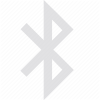
You can easily connect to your bluetooth speaker from your phone, tablet or laptop. Then just start the app or website and turn up the volume!
We’re available on Amazon Alexa and Google Home via TuneIn. Just ask your device to “Play Totally Radio Hits” or whichever your favourite Totally Radio station is. It may help to add “from TuneIn” if it’s having an issue.
If your Smart TV has a radio app available on it you should find Totally Radio on there. You may have to install a radio app to make it work. We recommend TuneIn, myTuner or Vtuner. If your TV won’t let you install an app try opening the web browser and going to totallyradio.com.au
You can hear us on SONOS – just go into your SONOS settings, search for add music services, add TuneIn and search ‘Totally Radio’
You should find us easily on a wifi radio. If you can’t, click on ‘Get The Apps’ on this website and use the links for media players. You can add these manually on most wifi radios.
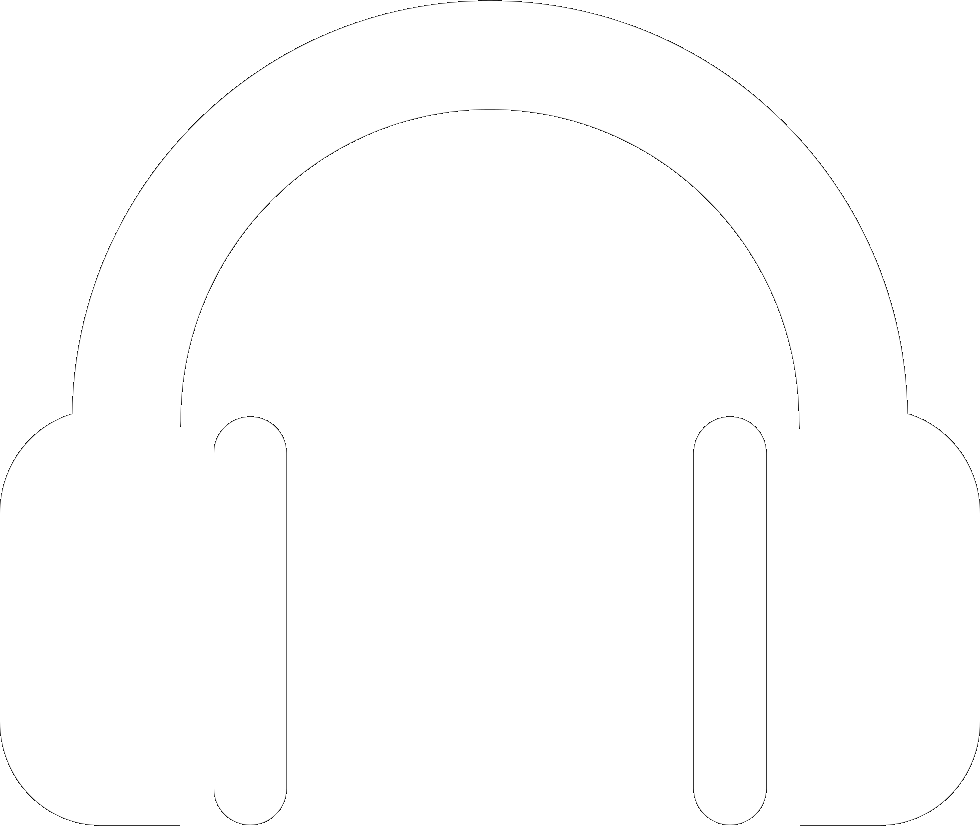
Now you’re just being silly. Yes, you can use headphones! Of course, we’d rather you used speakers and shared Totally Radio with the world, but if you want to use headphones, go ahead. If you need us to tell you how… oh we give up!
To provide the best experiences, we and our partners use technologies like cookies to store and/or access device information. Consenting to these technologies will allow us and our partners to process personal data such as browsing behavior or unique IDs on this site and show (non-) personalized ads. Not consenting or withdrawing consent, may adversely affect certain features and functions.
Click below to consent to the above or make granular choices. Your choices will be applied to this site only. You can change your settings at any time, including withdrawing your consent, by using the toggles on the Cookie Policy, or by clicking on the manage consent button at the bottom of the screen.